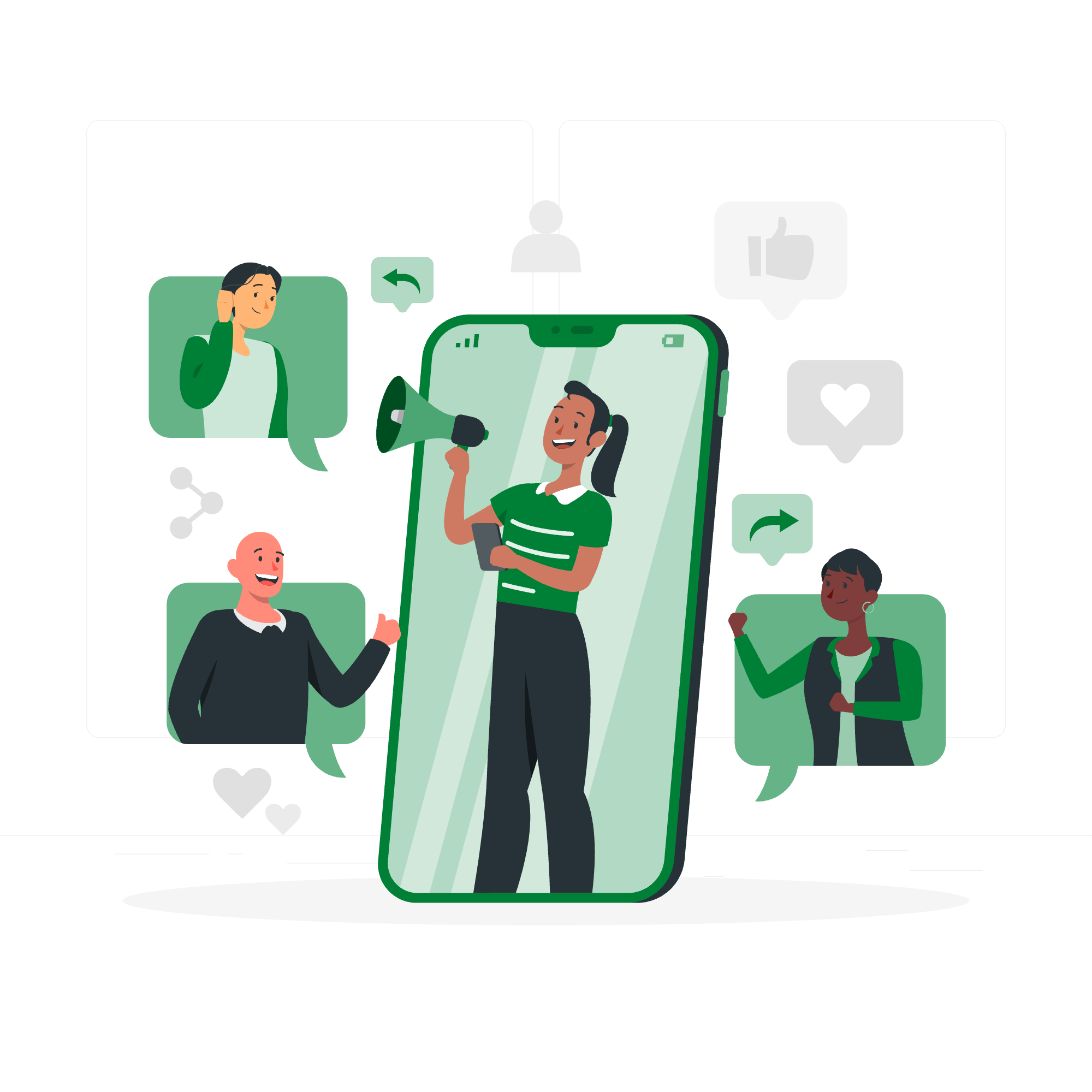Our Top Features
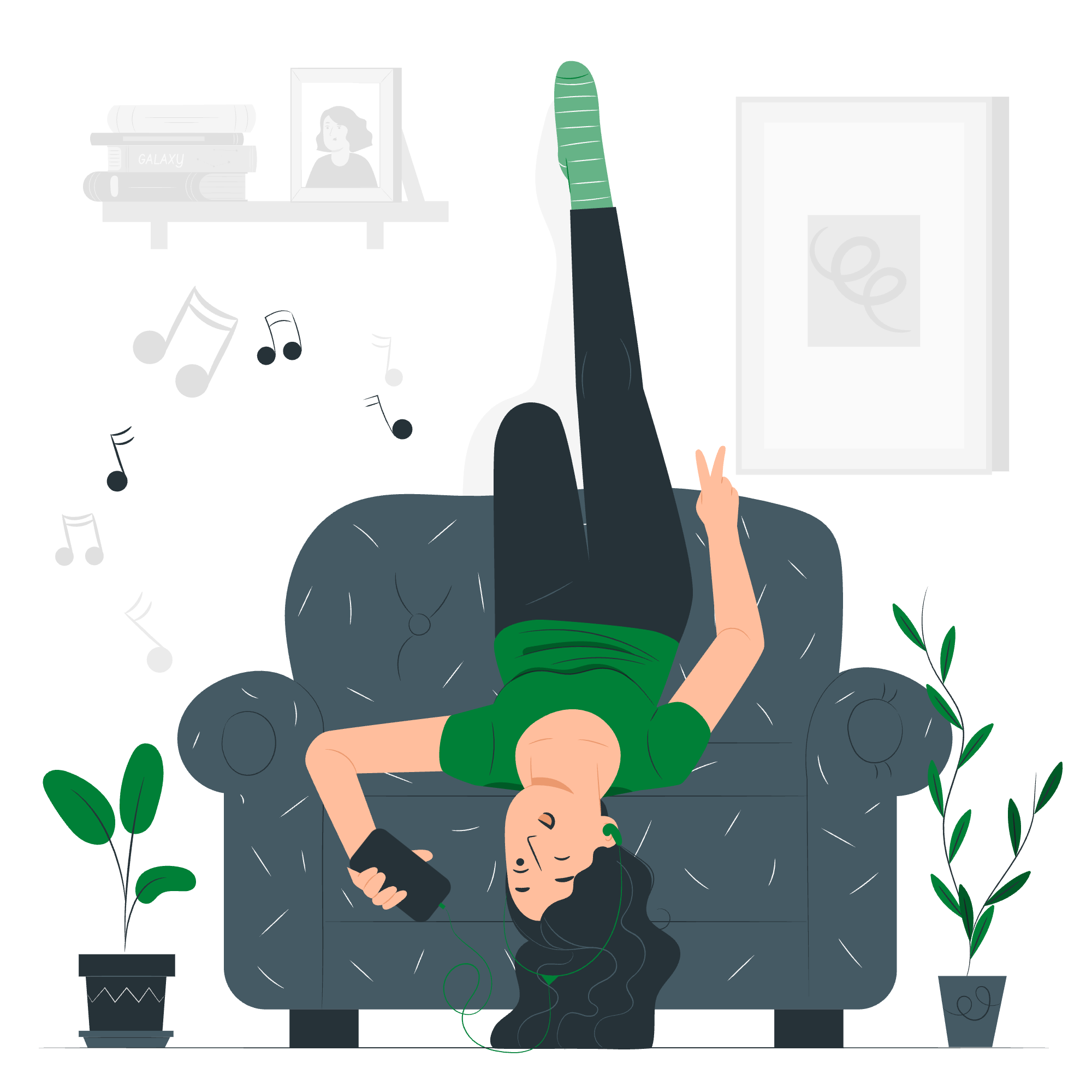
One Tap Broadcast
Easy peasy broadcast configuration
We provide a dashboard with very easy to use features. Broadcast messages to your customers is very easy with one tap.
Schedule Broadcast
Schedule broadcasts very easily
We provide features to make it easier for you to broadcast, Broadcast Schedule allows you to set the desired date and time to start Broadcast
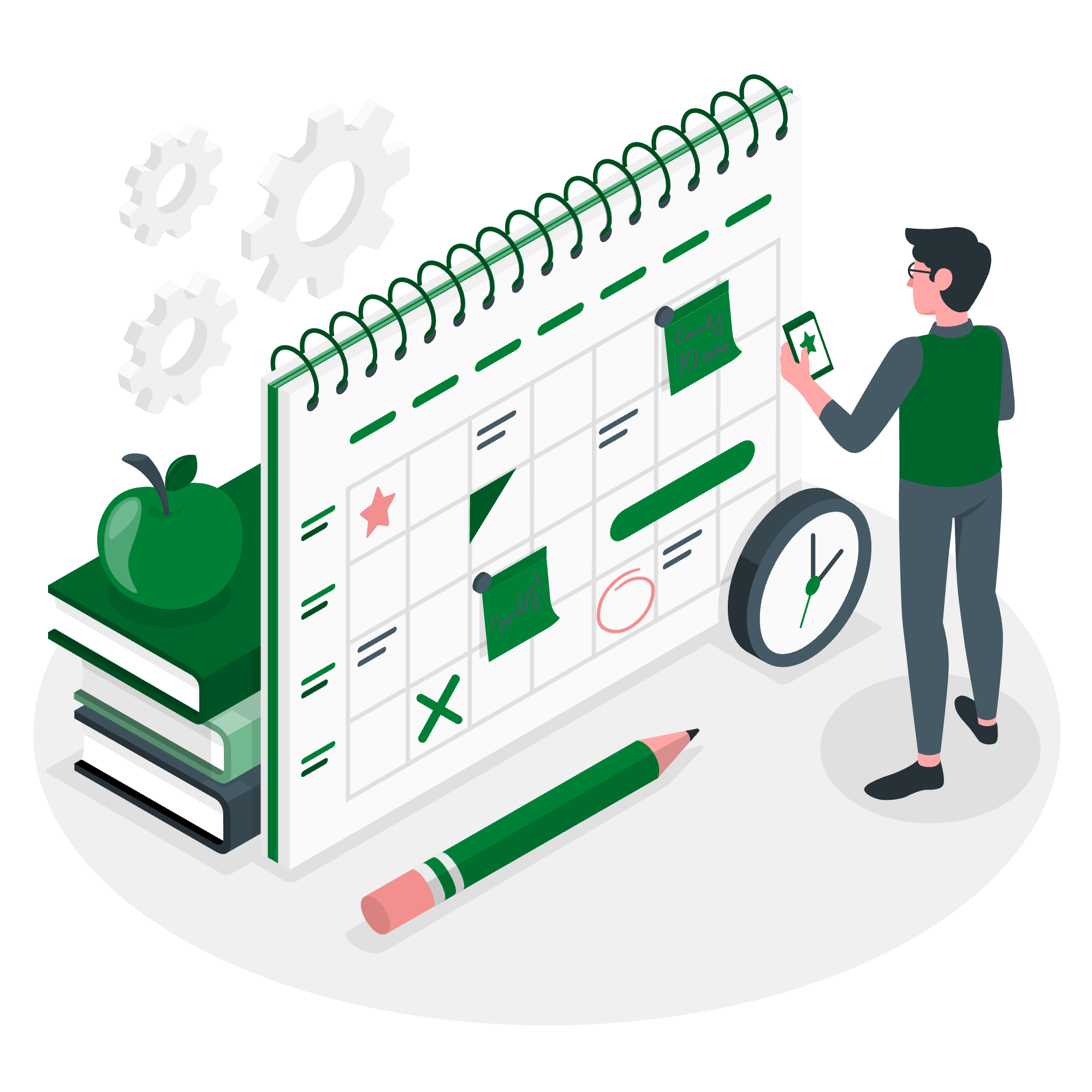
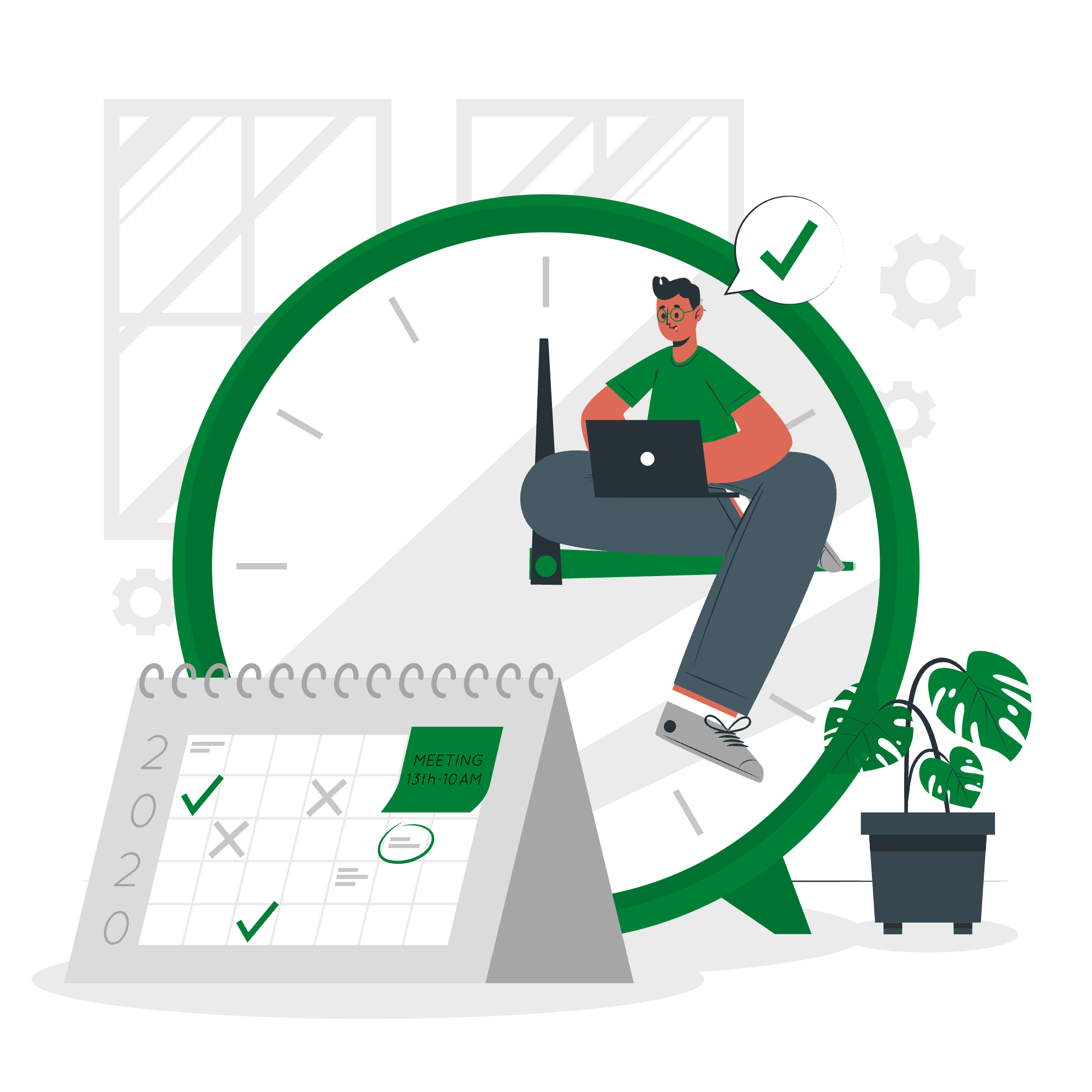
Real-Time Broadcast Status
You can see the status of sent messages
We provide a feature for you to track all broadcast messages that have been created, you can see the status of sending, receiving and displaying along with the time of each
Auto Reply Message
You can set automatic replies to broadcast messages
We provide a feature to reply to messages automatically if someone replies to the broadcast number
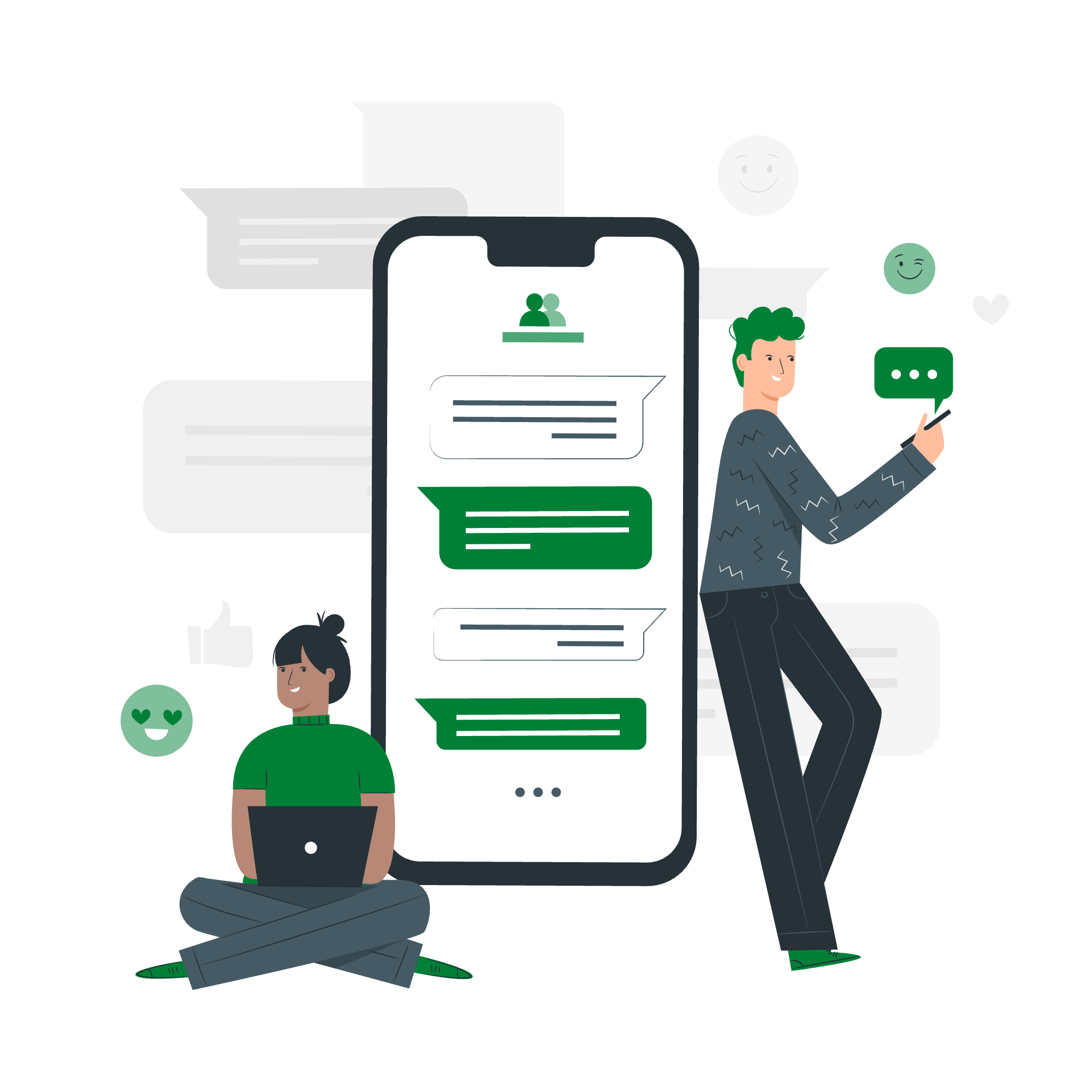
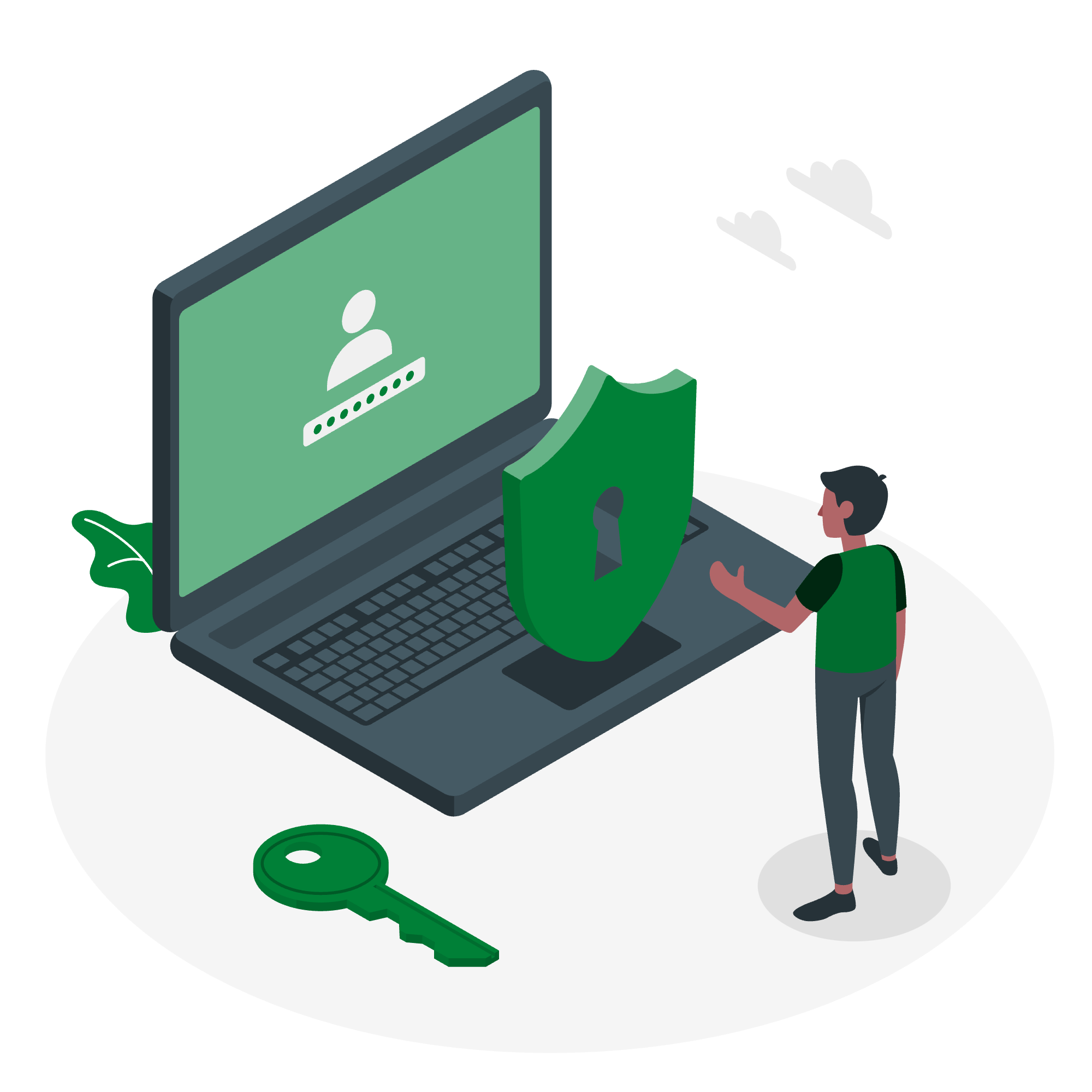
API Integration (For Devs)
API for System Integration
We provide API Endpoints for you to integrate our Service with your system, which serves to make it easier to broadcast Whatsapp
FAQ
-
Why use Whatsapp Broadcast?
You can use broadcasts to follow up subscribers and new subscribers very easily, the system will schedule broadcasts according to the schedule you want.
-
Can I choose a sender number to broadcast?
For the Whatsapp Broadcast feature, all numbers will be provided by Digiklanin, you only need to broadcast at the time you want.
-
Can I attach an image when doing a Broadcast?
You can send images with a maximum of 1MB at the time of Broadcast Whatsapp.
-
What reports can I receive?
All broadcast reports can be displayed on the dashboard. Reports in the form of broadcast performance, delivery status, and response actions from broadcast recipients.